2 minutos
Para utilizar a extensão OddsClicker em dispositivos Android, deve usar o navegador Kiwi ou Firefox Nightly.
Android: Firefox Nightly
- Descarregue o ficheiro de extensão .xpi. Se o ficheiro não for descarregado, clique com o botão direito e selecione "Guardar como";
- Aceda a about:config;
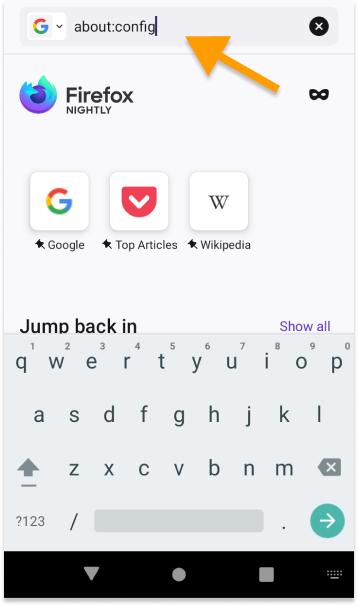
- Defina xpinstall.signatures.required como false;
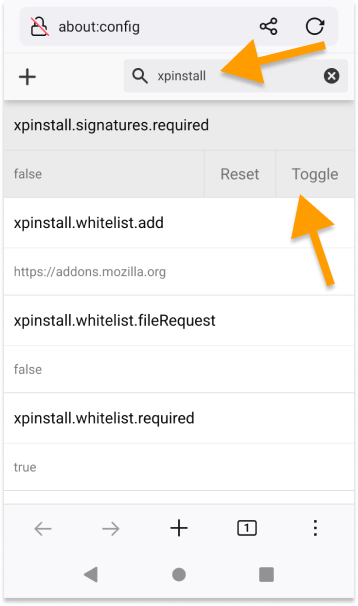
- Abra um novo separador;
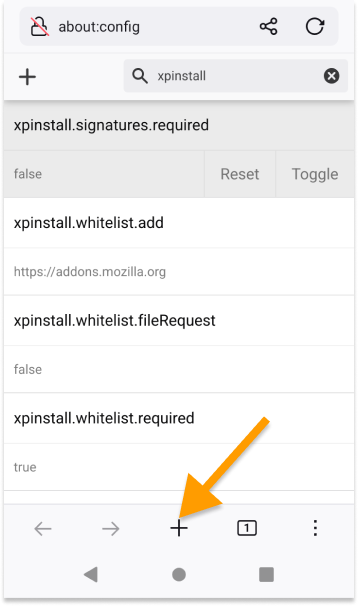
- Aceda a Opções e Sobre o Firefox Nightly;
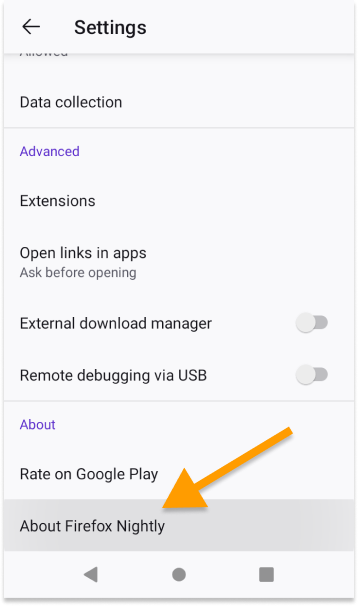
- Clique no ícone do Firefox cerca de 5 vezes até ativar o menu de depuração;
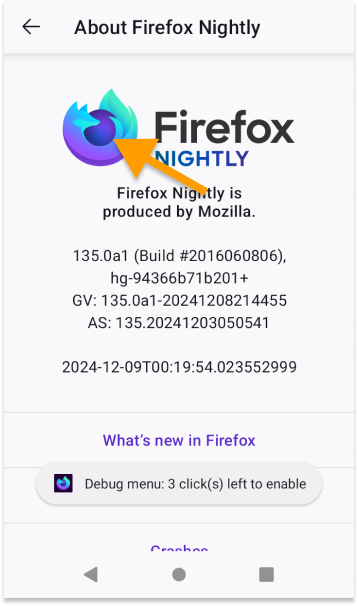
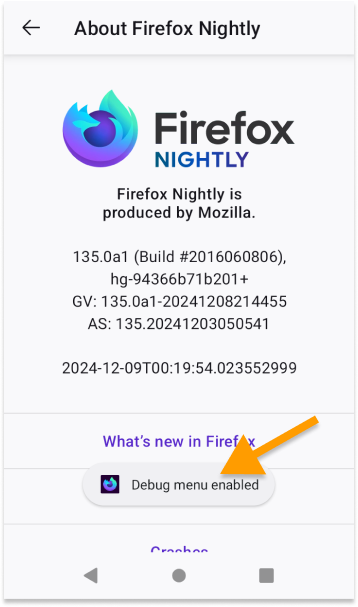
- Volte às Definições e clique em Instalar extensão a partir de ficheiro;
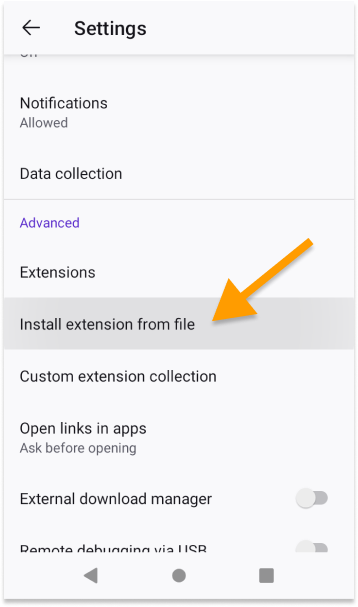
- Selecione o ficheiro .xpi/.zip descarregado e confirme a instalação da extensão.
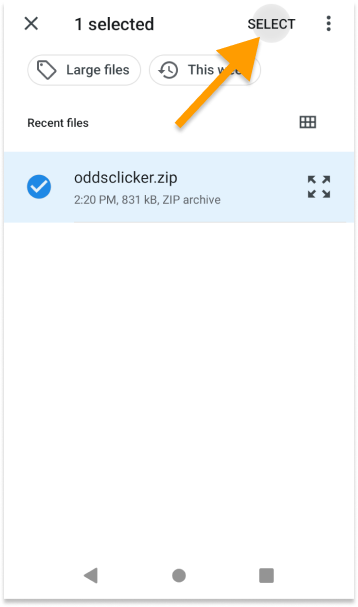
Android: Kiwi
- Descarregue o ficheiro de extensão .crx. Se o ficheiro não for descarregado, clique com o botão direito e selecione "Guardar como";
- Aceda à página de extensões;
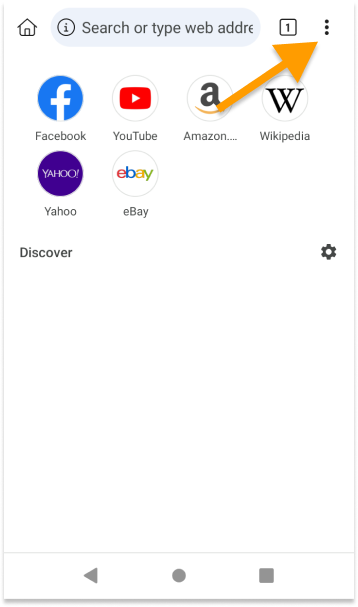
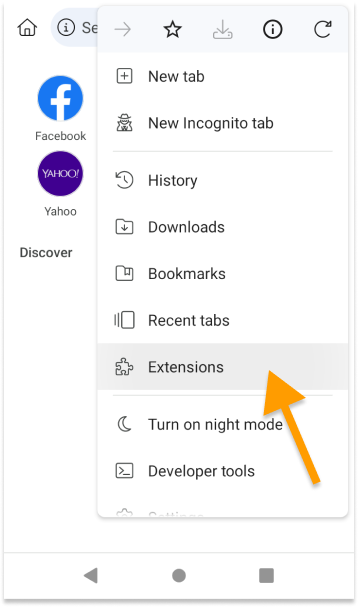
- Ative o Modo de programador;
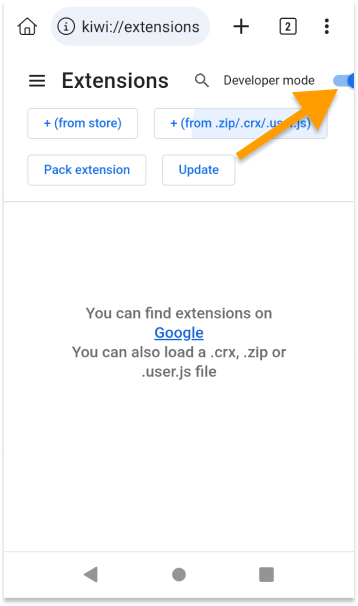
- Clique em + a partir de .crx e selecione o ficheiro .crx descarregado.
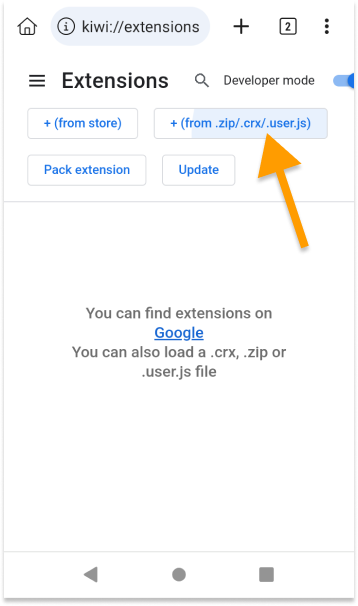
Atenção! Para que a extensão funcione corretamente, outras extensões devem estar desativadas. Caso contrário, a estabilidade não é garantida.
Pode ser útil