2 minutes
In order to use the OddsClicker extension on Anfroid mobile devices, you must use the Kiwi or Firefox Nightly browser.
Table of contents
Android: Firefox Nightly
- Download .xpi extension file. If the file does not download, right-click and select "Save As";
- Got to about:config;
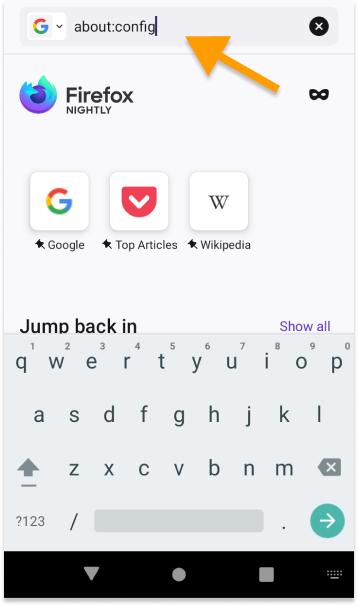
- Set xpinstall.signatures.required to false;
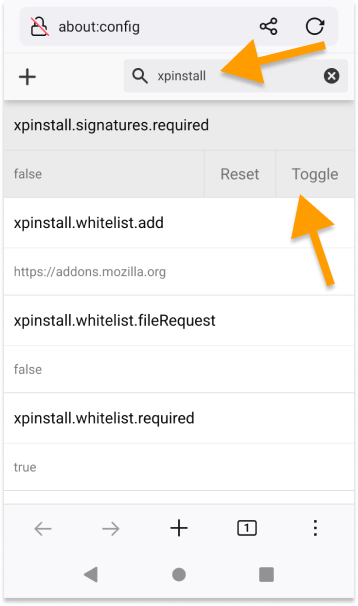
- Open new tab;
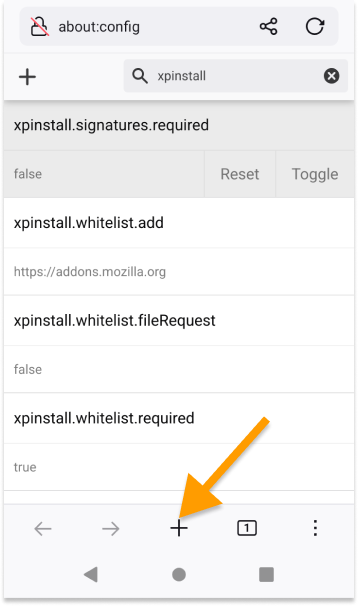
- Go to the Options, and About Firefox Nightly;
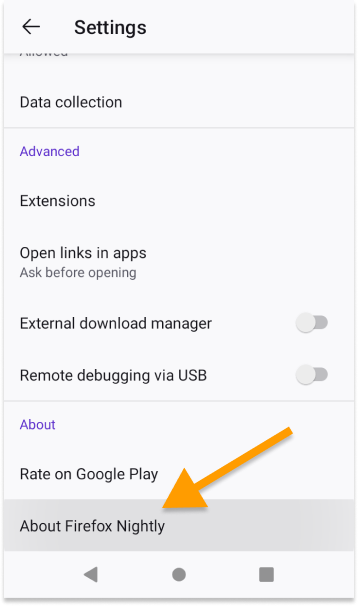
- Click on the Firefox icon about 5 times until the debug menu is activated;
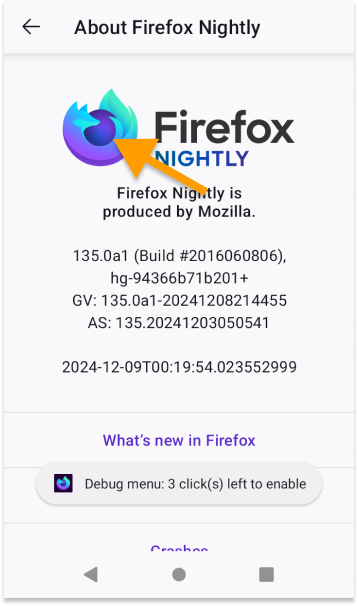
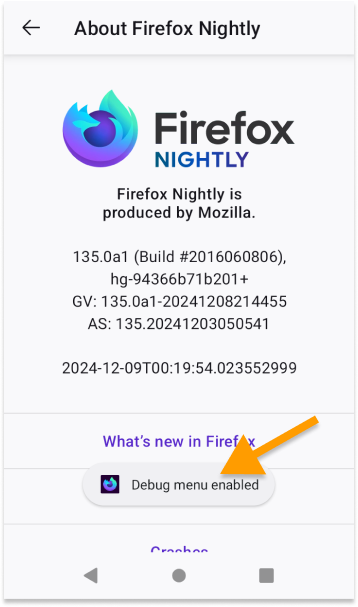
- Return to Settings, click Install extension from file;
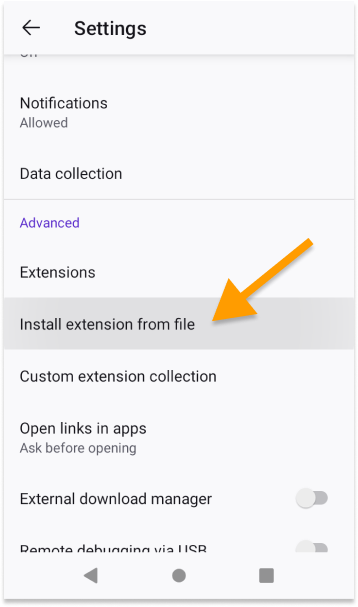
- Select the downloaded .xpi/.zip, confirm adding the extension.
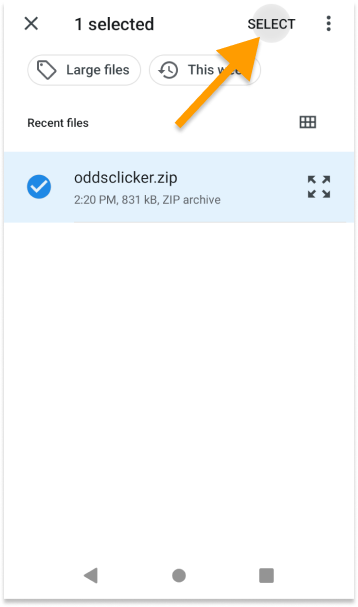
Android: Kiwi
- Download .crx extension file. If the file does not download, right-click and select "Save As";
- Go to the extensions page;
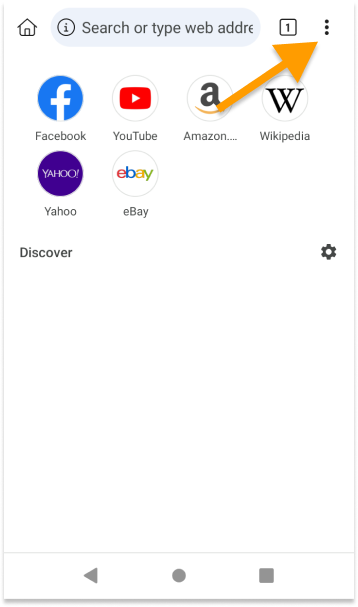
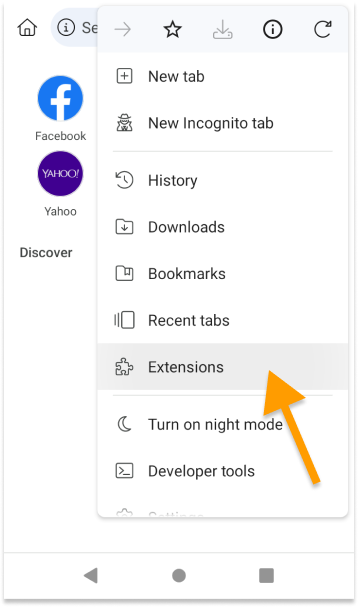
- Turn on the Developer mode;
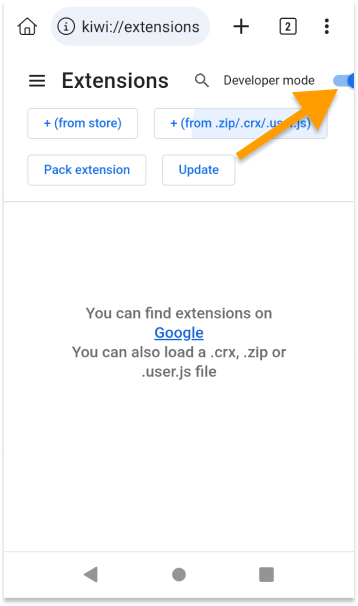
- Click + from .crx and select the downloaded .crx.
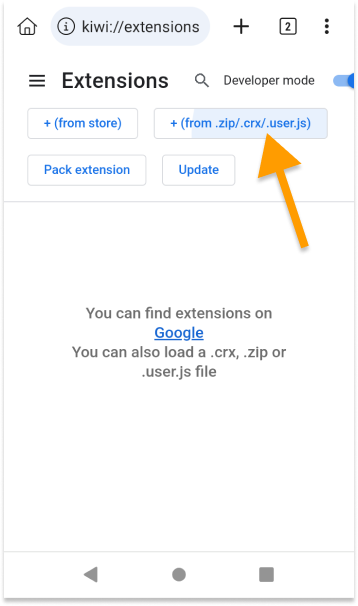
Attention! For the extension to work correctly, other extensions must be disabled, otherwise the stability of operation cannot be guaranteed.