Let's review the basic principles of using the OddsClicker extension.
Checking the Extension Installation
After installing the extension, you need to restart your browser and ensure that OddsClicker is listed among the available extensions and is enabled. How to install the extension is described in this article.
You can verify if the extension is installed in the user profile under the section with the same name or via the link: https://breaking-bet.com/en/profile/extension
If the extension is installed correctly, you will see a corresponding message on this section's page:
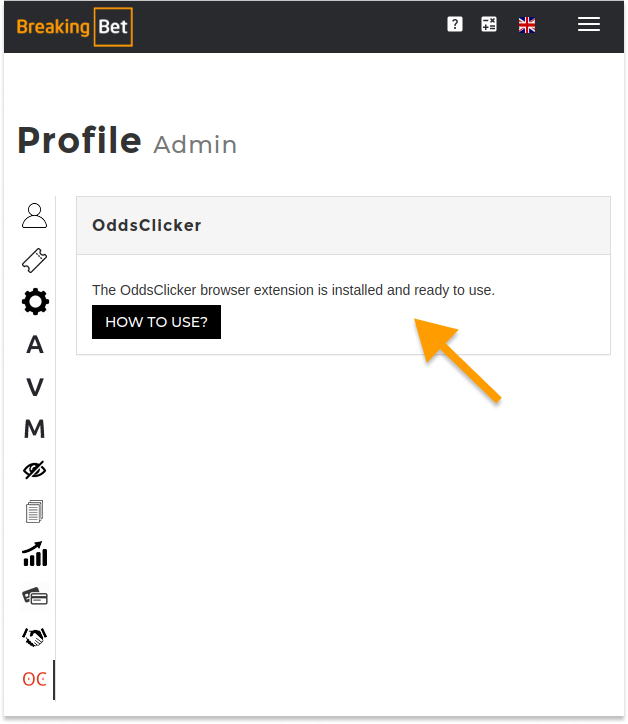
Where to Use the extension
The extension is tightly integrated into the BreakingBet scanner, so all its functions operate directly within the workspace, in the list of arbs, middles, or value bets.
You need to open the calculator for the desired sporting event, calculate the bets you want to place, and click the button to navigate to the events on the websites of the bookmakers forming the bets in the open calculator (the "Place it" button).
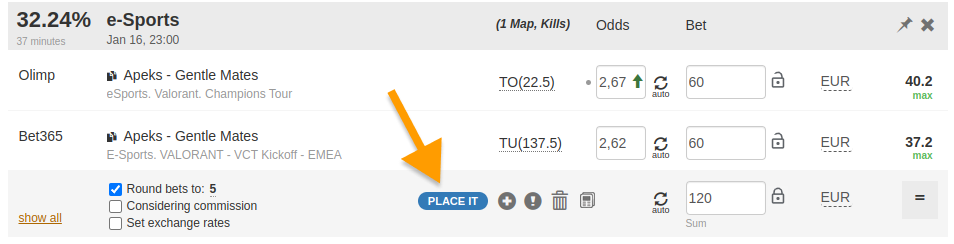
How OddsClicker works: An Example
Depending on the action selected for the bookmaker in the extension settings, OddsClicker will attempt one of the following actions: navigate to the event, open the betslip with the default bet added for the bookmaker, or open the betslip and add the bet from the calculator. Ideally, you only need to click the "Place Bet" button in each bookmaker's betslip.
Let's look at an example of adding bet amounts from the calculator into the betslips of two bookmakers, pre-configured to add bets from the calculator. How to configure the extension is described in this article. During operation, the arbs calculator continuously receives status updates for each leg, which are displayed in the bet field to the right of its value as icons.
- Open the arb in the calculator;
- Enter the desired bet amounts; the calculator automatically calculates the required bets based on rounding settings and chosen currencies;
- Click the "Place it" button to launch the OddsClicker extension.
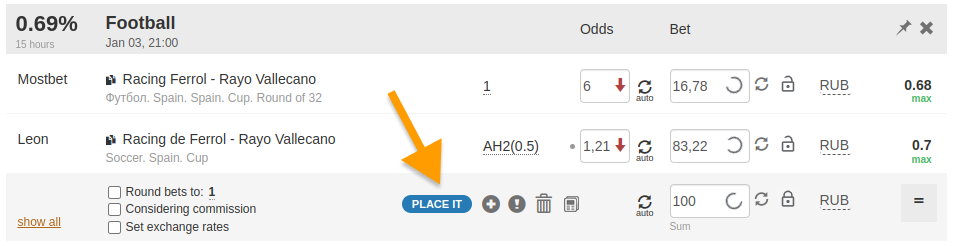
We can see that an icon appears to the right of the bet values, indicating that the bet is being added to the betslip.
Once the extension successfully adds the bets to the betslip, the status changes:
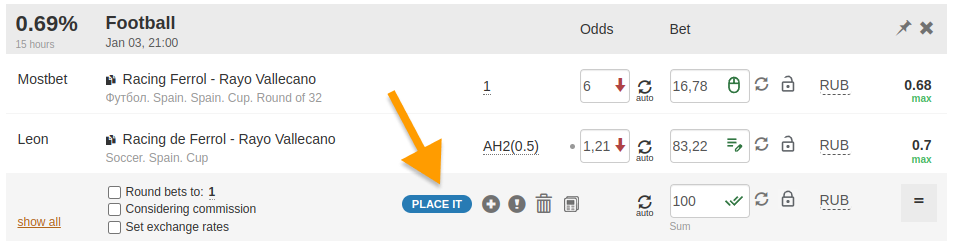
These indicators show that the bets have been successfully added, and you only need to click "Place Bet" on the open bookmaker sites.
Integration with the Calculator
Let's review the main statuses displayed in the arbs calculator when using the OddsClicker extension.
-
 awaiting process start;
awaiting process start; -
 process is running;
process is running; -
 process successfully completed, bet added to betslip;
process successfully completed, bet added to betslip; -
 process successfully completed, bet added to betslip, but the bookmaker's odds have changed;
process successfully completed, bet added to betslip, but the bookmaker's odds have changed; -
 process successfully completed, outcome selected, but bet not added to betslip per settings;
process successfully completed, outcome selected, but bet not added to betslip per settings; -
 process successfully completed, outcome selected, but bet not added to betslip per settings, and the bookmaker's odds have changed;
process successfully completed, outcome selected, but bet not added to betslip per settings, and the bookmaker's odds have changed; -
 process successfully completed, event page opened;
process successfully completed, event page opened; -
 processing skipped due to settings, unsupported bookmaker, or unsupported mirror;
processing skipped due to settings, unsupported bookmaker, or unsupported mirror; -
 process interrupted by user, applicable to bets or bets sum;
process interrupted by user, applicable to bets or bets sum; -
 process failed, applicable to bets or bets sum;
process failed, applicable to bets or bets sum; -
 entire process successfully completed, status of bets sum;
entire process successfully completed, status of bets sum;
We have achieved a close integration with the extension from Sporting.Services and hope that using OddsClicker will significantly reduce the time needed to find the required outcomes, while its integration with our calculator makes it even more useful. You only need to place the bet. Good luck!