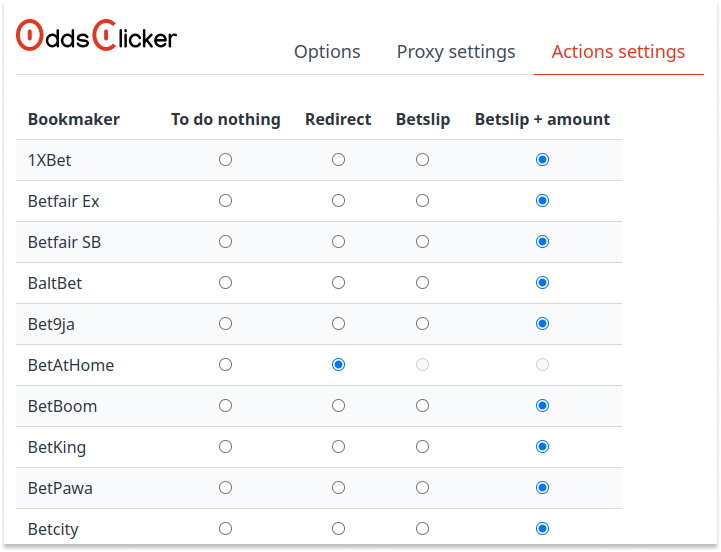By clicking on the extension icon in the browser, you will be taken to the settings screen.
1. General settings
Here you can set the location of the bookmaker's windows or set the opening of the bookmaker's sites in separate tabs.
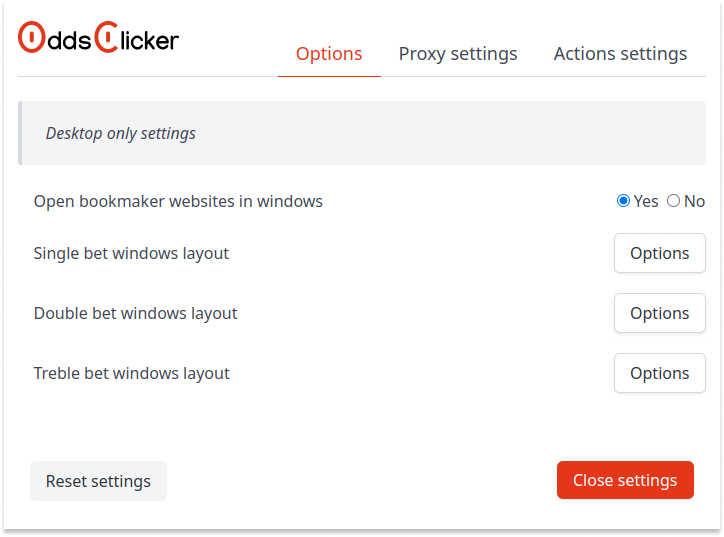
2. Proxy settings for each bookmaker
For each bookie, you can configure HTTPS or SOCKS proxies, as well as make sure that sites open without using a proxy.
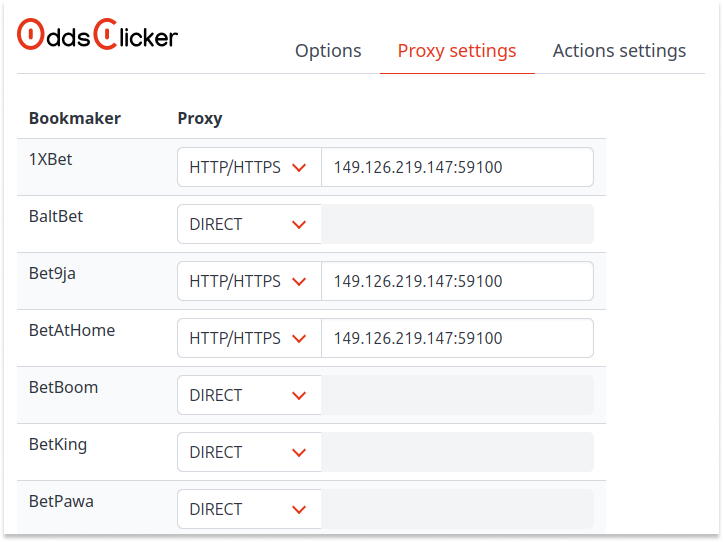
3. Action settings for each bookmaker
For each bookmaker, 4 actions are possible:
- To do nothing
- Redirect to sport event only
- Add the found outcome to the betslip with the default value (may depend on the bookmaker)
- Add the found outcome to the betslip with the bet value from the BreakingBet calculator