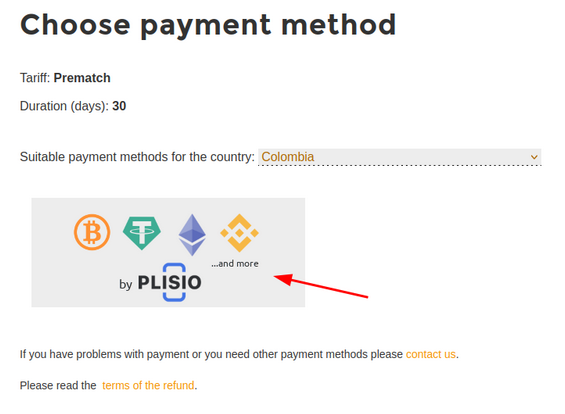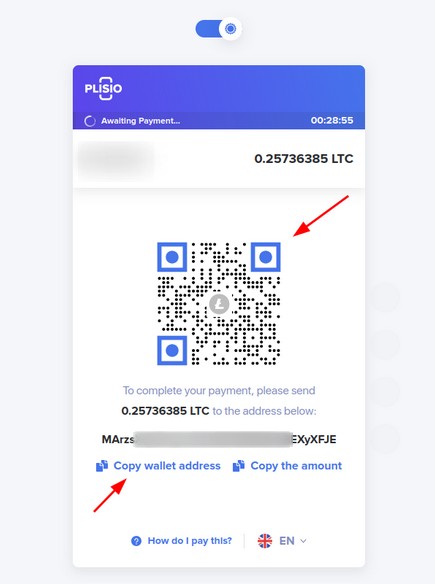What is it?
Create a Crypto Wallet
A crypto wallet is an app where your cryptocurrencies are stored.
Popular options:
- Mobile apps: Trust Wallet, Exodus, MetaMask
- Browser extension: MetaMask
What to do:
- Install the app.
- Create a new wallet. Important: Save your recovery phrase (12–24 words).
➔ If you lose it, you lose access to your money forever!
Buy Cryptocurrency
Where to buy:
- Crypto exchanges: Binance, Bybit, OKX, etc.
- Sometimes directly inside the wallet app.
Steps:
- Sign up on an exchange.
- Complete identity verification (ID required).
- Deposit money (e.g., with a credit card).
- Buy the cryptocurrency you need (like TRX, Litecoin (LTC), Bitcoin (BTC), USDT, Ethereum (ETH)).
- Transfer the crypto to your personal wallet.
Important:
When transferring, choose the correct blockchain network (like BEP20, ERC20, or TRC20).
Select a Plisio payment system
On the tariff page: https://breaking-bet.com/en/tariffs
Select cryptocurrency
For example LTC and Plisio get the wallet number and qr-code.
Please note! A new wallet number is given for the transfer each time, so there is no need to send to the same wallet again!
Send the required amount
After that, in any wallet where you have the necessary cryptocurrency (including Binance), you can send the required amount and wait for the transaction to be processed.
Steps:
- Open your wallet app.
- Tap "Send".
- Paste the wallet address you got from the service.
- Enter the exact amount.
- Double-check the selected network.
- Confirm and send.
Fees:
Small transaction fees apply (for example, 0.0005 BTC or 1 USDT on TRC20).
Wait for Payment Confirmation
Crypto transactions usually take 5–15 minutes. After that, the subscription will be activated automatically.