1 minute
When you open any of the three main sections of the site (Prematch, Live, Valuebets), the list of arbs found is displayed on the screen. For valuebets, this is a list of bets, but the interface is almost the same as the interface of the arbs list, so we will not consider it separately yet.
Below we will try to explain all the main interface elements of the arbs list:
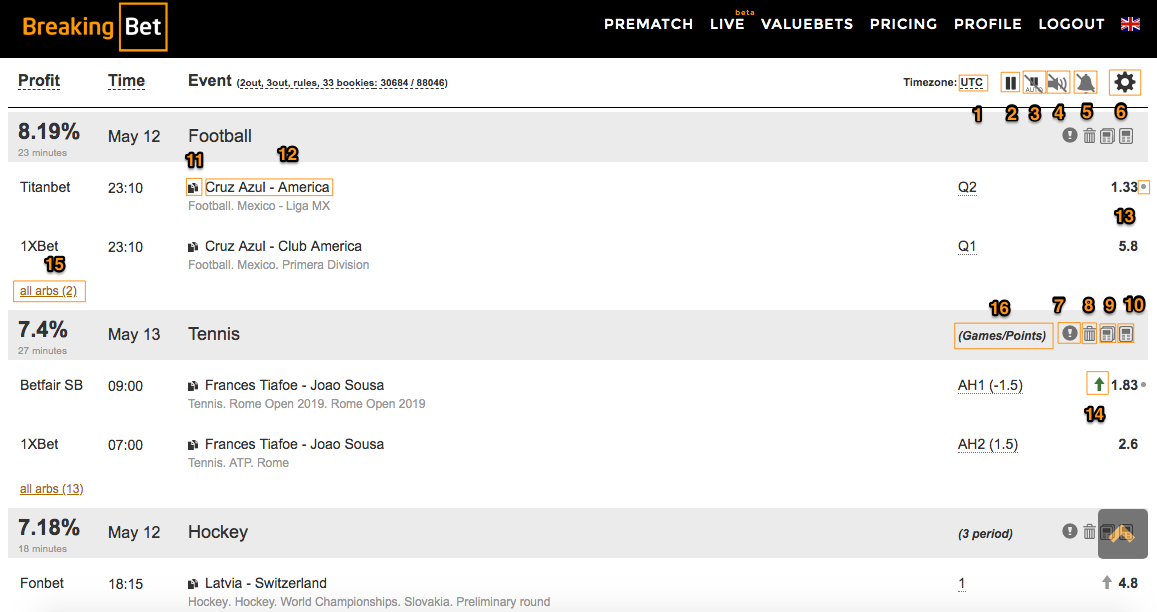
- Time zone setup
- Pause. Attention! During the pause, the list of arbs will not be updated.
- Auto pause. When this option is enabled, each new arb in the list will automatically pause all arbs updates (clause 2)
- Enable/Disable sound notification about a new arb
- Enable/Disable push notification about a new arb
- Arb filtering settings. Learn more in a new article.
- Send an error message to the service administration
- Delete the current arb from the list
- Open calculator of the current arb in a new window
- Open calculator of the current arb
- Copy command names to clipboard
- Go to the event on the bookmaker site
- Mark by arb initiator
- Information on the changing of the coefficient (increased/ decreased) in comparison to the previous value
- Link to all arbs of the chosen event
- Additional information on outcomes (1 period, corners, shots on target, etc.)
May be useful