2 minutes
Surebet calculator is a great tool for calculating bets. In addition to the standard way of launching the calculator by clicking on the calculator icon on the control panel of the selected arb, there is a faster way to open it. The calculator opens when you click on any arb area that is not affected by the control elements, or when you click on the name of the arb.
The surebet calculator opens exactly in the place where the arb was located, and it is embedded in the general list of arbs on the page.
Let us consider the main functional elements of the arb calculator:
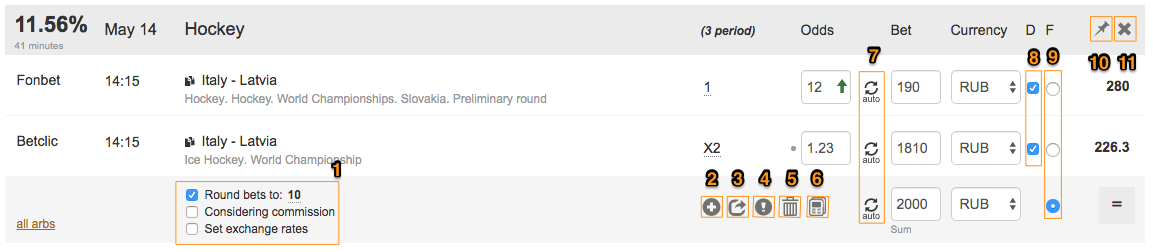
- Advanced settings area. Using it, you can:
- Set the parameter to round bets or turn off rounding altogether
- Set bookmaker commission (betting exchange) to be taken into account in calculations
- Set your own currency exchange rates. The system automatically updates currency rates daily, but the ability to adjust the rate is sometimes needed.
- Button for adding/saving current bets from the calculator to the betting history for its subsequent accounting and analysis in the user profile. If any bet in the calculator equals zero, then this bet will not be added to the history. This option may be necessary, for example, when adding a valuebet to the history; when only one bet is made, and the second and third (if any) arm in the calculator is not specified.
- Open events on the sites of bookmakers for all the shoulders of the current arb with one click. Attention! The automatic addition of the outcome to the basket does not happen, it must be found and added to the basket manually.
- Report an error.
- Hide the current arb.
- Open surebet calculator in a separate window.
- Coefficient updates control buttons. By default, they are configured to automatically update the coefficients. In case any changes occur, the field with the coefficient in the calculator will automatically change its value. Auto-update can be turned off by clicking on this button (the “auto” postscript will disappear), both for all the arms of the arb and for each one separately. Then, in the case of updating the coefficient from the bookmaker’s side, the system will not make changes in the field with the coefficient, but will change its color, signaling the changes that have occurred.
- Selective distribution of profits. By default, the calculator performs calculations in such a way as to evenly distribute the profit over all arms of the arb. These settings allow you to shift the distribution of profits to the selected arm or arms. In this case, for the arb arms that are not selected for distribution, the calculator will try to calculate the near-zero profit by distributing the remaining budget to other arms, increasing the total profit there.
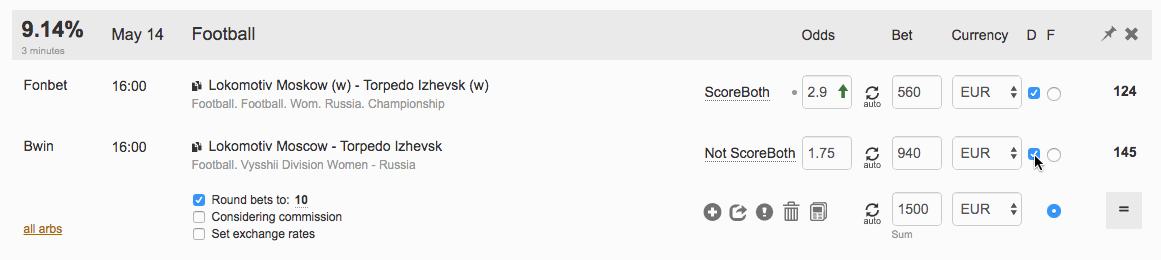
- Fixation of bet for calculations. Fixation means that the calculator will not change its value in the calculations. By default, the total amount of the bet is fixed, but if you need to fix a certain amount on a particular arb arm, then this setting may come in handy.
- Fixation of the arb calculator at the top of the list of arbs; the coefficients in it will be updated as long as the arb exists. This will keep the calculator open even when you want to open the calculator for another arb. You can fix an unlimited number of calculators at the top of the page.
- Close the calculator of the selected arb.
May be useful